
Fantastically fun feature of the Non Public Tracker V3.2 is the 'On the Map' section. You can see your last 1000 visitors on the map! Full screen, zoomable to street level & bird's eye, mouse overs with visitor details, specific selections and much more! This screenshot is sized down from 1920x1200 for displaying purposes. You can go as large as your display allows!

Here you see a sample of the mouse over info-box available for all displayed visitors. Clicking the visitor will open up a even more detailed info window.

Bird's Eye is also available for certain areas. Also showing here is the great selection options to narrow down based on page visited, referrer, search engine, keywords, and system details.

Showing the filter of the visitors who are using Google's Chrome browser.

You can also filter on info type such as pages visited, time spent, browser and operating system.
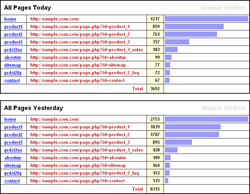
This report shows you the number of unique visitors on all tracked pages for today and yesterday.
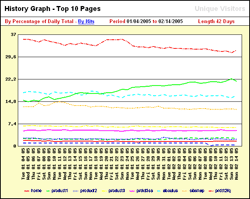
This report shows a full History Graph of all tracked days for your Top 10 pages. See immediately the pages that grow!
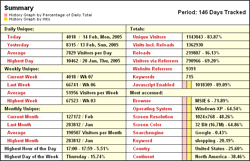
This report shows you almost all tracked data in an easy to read summary. Get a quick overview on how your site is doing!
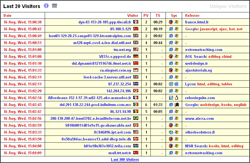
Here you can see your visitors listed including their IP, Browser and Operating System. You can click on any of the visitors to get all information tracked for the selected visitor, this includes the referrer, keywords, the path they traveled and more!
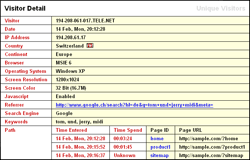
This report shows you in detail all information we track about a visitor, including system information, referrer, searchengine, keywords and the path the visitor traveled through your site!
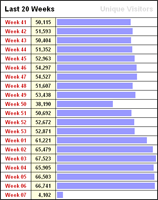
See how many unique visitors you've had for the last 20 weeks. These reports are available for the Last 20 Days, Last 20 Weeks and the Last 20 Months.
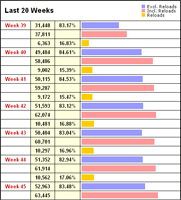
See how many reloads your visitors created for the last 20 weeks. These reports are available for the Last 20 Days, Last 20 Weeks and the Last 20 Months.
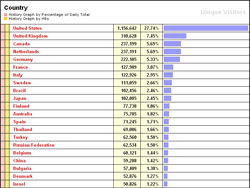
Where do your visitors come from? Here you can see it! You can be sure you won't mis a country! Also available is a Continents report.
History Graphs available for all countries & continents!
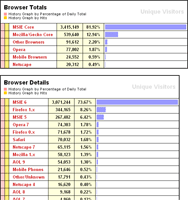
Here you can see what browsers your visitors are using including all new Mozilla/Gecko browsers and most of the mobile browsers.
History Graphs available for all browsers!
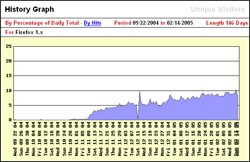
Here you see an example of our very exclusive History Graphs. This graph shows the history of the Firefox 1.x browser. With our many History Graphs you get an incredible good insight on how your site is doing.
History Graphs are available for almost all data.
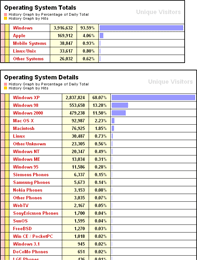
Check out what Operating System your visitors are using including most mobile systems.
Also History Graphs available for all Operating Systems!
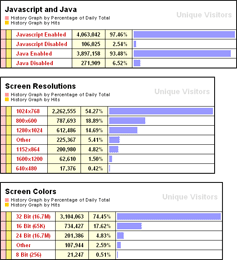
You can also see how many visitors have Java or Javascript enabled/disabled and the Screen Resolutions/Colors they're using.
Also here History Graphs available!
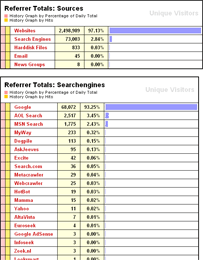
Here you can see where you're visitors are coming from. Reported by kind of referrer source, searchengines, website referrers and more. Also a search engine specific report shows you which searchengines send you the highest number of visitors.
Also available the keywords your visitors were using to find you site.
History Graphs!
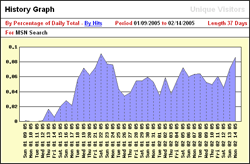
Another History Graph example showing how MSN Search is doing over time.
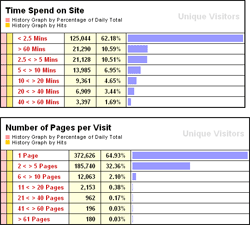
These reports show the Time Spent on Site/Page and the Number of Pages per Visit. Great information!
History Graphs available for all the data reported!
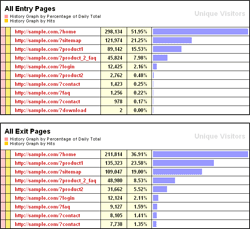
Here you can see what pages are most popular for entering your site and what pages they left.
History Graphs available for all the data reported!
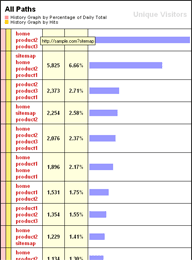
Want to know how your visitors travel through your site? We report all path's your visitors followed with full History Graphs for each path!
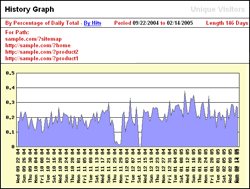
Another great example of the History Graph feature, you can actually see if a path is traveled more or less over time. Very useful to know if the changes you've made to your site design are successful or not!